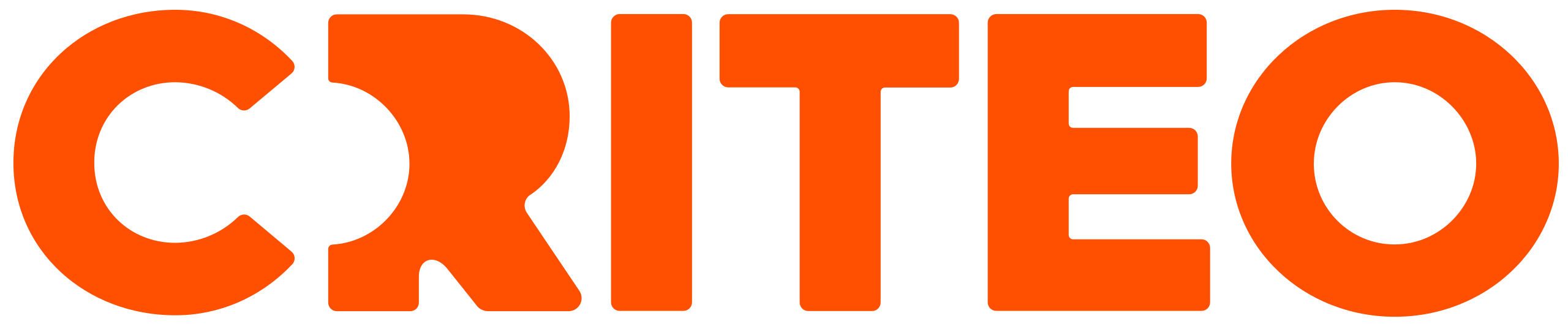Analytics
The Analytics tab is your central hub for accessing all data related to your campaigns within the platform. It offers powerful tools to analyze and understand your campaign performance.
Comprehensive Data Access: Both raw and packaged data are available, allowing you to explore campaign results in depth. You can configure the analytics view using a variety of dimensions and metrics to get insights tailored to your needs.
Real-Time Updates: The platform is updated regularly, providing real-time data and insights 24/7. You can access up-to-date information on your campaign performance at any time.
Customizable Reporting: The Analytics tab allows you to create and download a variety of reports. These reports provide a detailed and clear breakdown of your campaign performance, helping you make informed decisions.
Saved and Scheduled Reports: You can save specific report formats for future use and schedule automatic reports to receive real-time updates and insights into your campaigns without having to generate them manually.

Custom Reporting and Insights
The Analytics tab offers several features that allow you to create custom reports and insights directly from the platform. Follow these steps to develop and export a report:
Select the Report Type
From the reports menu on the left-hand side, select any of these available reports: Onsite Sponsored Products Activity, Onsite Display, or Offsite Activity.
Edit Your Report
Scroll down to find the Edit button directly beneath the performance graph on the page.
Choose Dimensions and Metrics
Click the Edit button and select which Dimensions and Metrics you’d like to include in your report.
After making your selections, click the Apply button.
Export the Report
Scroll back up to the top right of the page and click on the middle icon with an arrow to export your report.
Your selected configuration will remain as your default metrics unless you choose to change them again.
Save Your Report Format for Future Use
If you'd like to use this report format again, click the blue circle on the right to save the report format for future use.
By following these steps, you can easily customize, export, and save reports to keep track of your campaign performance.
Learn more about each section under the Analytics tab in detail by clicking on the tiles below.