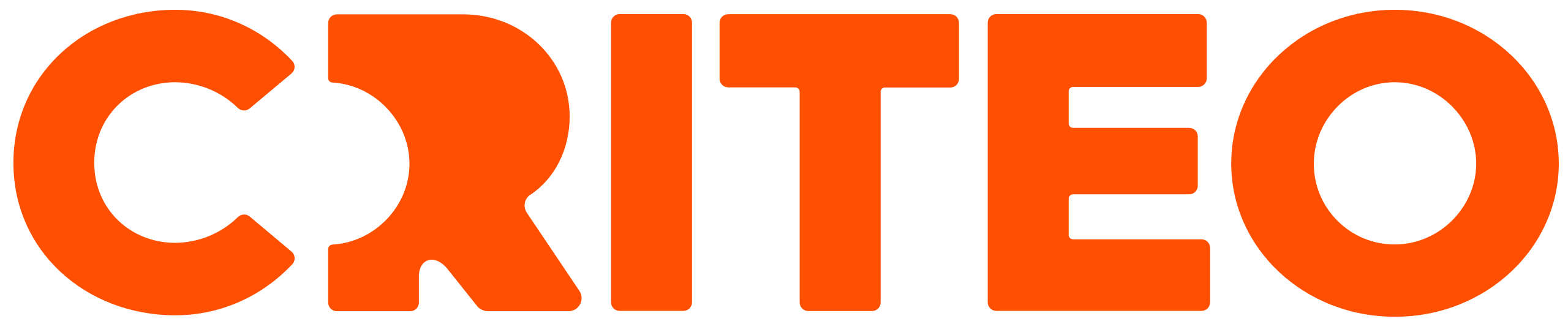Build a creative with HTML
If you have access to the HTML you want to use to build your creative, you can paste this HTML ad tag as an alternative method to uploading your creative. Third-party creatives are based on a snippet or URL that calls an ad server. You can now enter the code instead of uploading the image, making it easier to manage all your creatives and reporting from your ad server. If you prefer to just upload an image instead, that is an option as well.
To build your creative with an HTML ad tag, use the following steps.
When building a creative, select Import 3rd-party HTML ad tag in the Settings section.
Paste your creative HTML in the HTML ad tag field.
HTML ad tag requirements
Ensure that one of the following macros is inserted into the code:
${CLICK_URL}
${CLICK_URL_ESC}
${CLICK_TRACKER_URL}
${CLICK_TRACKER_URL_ESC}
${CLICK_URL} or ${CLICK_URL_ESC} macros should be inserted before or in place of the click URL.
Include any other relevant macros.
Each HTML creative has a max of 20,000 characters.
To keep your creative secure, ensure that all URLs contain HTTPS.