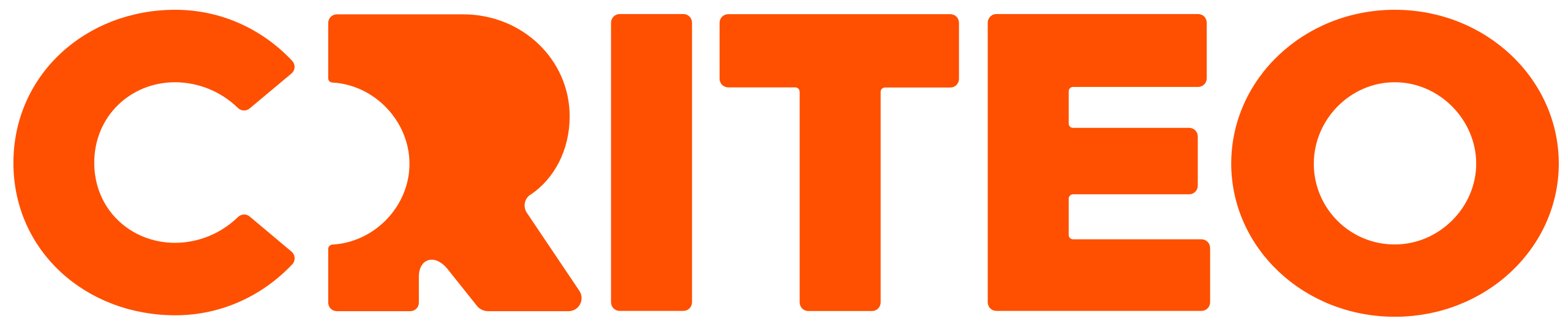Butterfly
Butterfly Desktop is a vertical Commerce Display unit that consists of a Branding Zone (containing the Product Buttons, CTA, or Legal Text) and a Product Zone.
Butterfly Mobile is a horizontal Commerce Display unit that consists of a Branding Zone with up to 4 product buttons and a Product Zone that displays the selected SKU.
Points to remember:
Available within the grid.
It displays dynamic e-retail features and real-time product information.
A backup SKU setup is available for out-of-stock products.
Design Checklist
Web Accessibility Compliance
Creative meets WCAG 2.0 Level AA contrast requirements – check here.
Creative meets Web Accessibility text size requirements.
Customizations
Provide HEX codes for Product Button & button text colors (default & hover)
Desktop
Dimensions
The background image is exactly 310 x 500 px or 270 x 390 px (size depends on the retailer).
Safety Zone
All crucial imagery, logos, and text are included within the safety zone.
Export
The image should be JPEG, PNG, or GIF format.
The creative file size should not be more than 300 KB.
Customizations
Provide HEX code for background color.
Optional add-on: Provide HEX code for CTA button(s) color & CTA text and URL.
Optional add-on: Provide legal text (optional) – 90 characters maximum, including spaces.
Mobile
Dimensions
Creative is exactly 1242 x 300 px.
The logo image (if applicable) is exactly 460 x 300 px
Export
The creative should be JPEG, PNG, or GIF format.
The creative should have a resolution of 72 DPI.
The creative file size should not be more than 300 KB.
To learn more about this format including major guidelines and sample creatives, check out our guide Creative Formats.