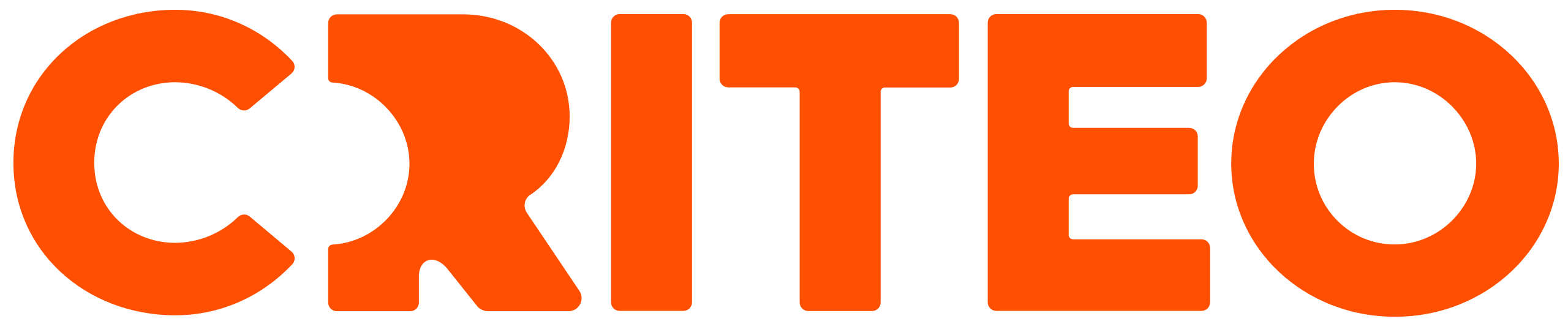We are excited to announce the release of Campaign Daily & Monthly Budget for Sponsored Products in RMP on August 11th, 2022!
What is it?
With this release, you can create a campaign budget shared across multiple line items, allowing the engine to allocate funds to what is performing best.
Start Date and End Date will be added at the campaign level
Daily and monthly budget fields will be added at the campaign level, providing additional flexibility over how line items contribute towards the campaign total budget. These fields are optional.
Daily and monthly budgets at the campaign level will apply to all line items within the campaign.
If the End Date or Total Budget at the campaign level is reached, all line items within the campaign will stop serving regardless of each line item’s individual End Date or Total Budget.
Where to find it
You will be able to find this feature in two locations outlined below:
1. Monthly & Daily Budget fields will now appear on the first step of the workflow when launching a new campaign in RMP.
2. After a campaign is launched, Campaign Daily and Monthly Budget can be found in the campaign settings tab.
How to use it
By setting a daily or monthly budget at the campaign level, you can rely on the overall budget caps to allocate funds to each line item with your campaign rather than manipulating the daily and monthly caps of the individual line items. If you prefer to set strict line item budgets, don’t worry - campaign-level daily and monthly budget caps are totally optional.