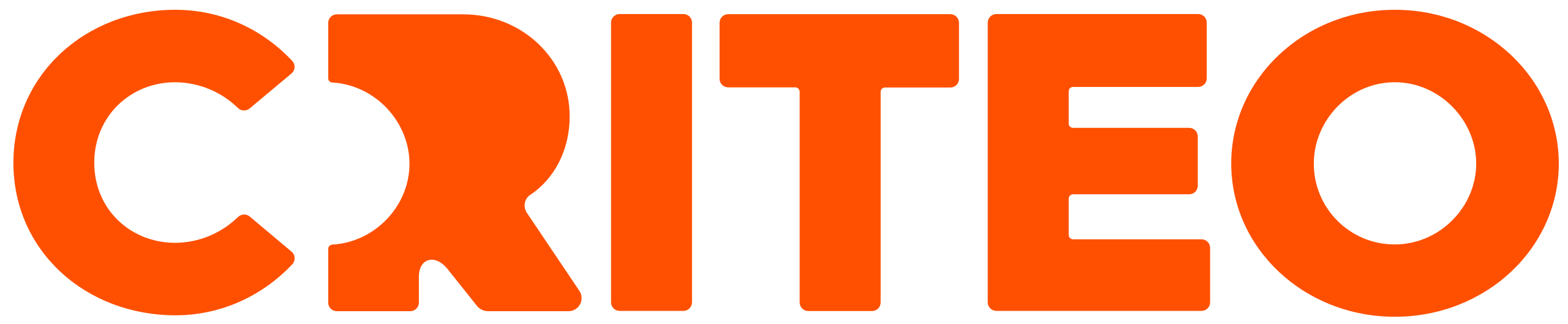Campaigns Overview
Campaign Overview
Campaigns in the Criteo Retail Media
Platform group your ads by their advertising budgets and attribution
settings. They are the foundation of your advertising strategy and one
of the core pillars of the RMP.
You can view and manage campaigns in the Campaign section of the platform.
A campaign is characterized by 3 things: name, budget, and attribution model.
Campaigns and Line Items:
Each campaign can consist of one or several line items, which group your ads by retailer, dates, format, SKUs, and targeting. You can run ads only after creating a campaign and at least one-line item.
Campaigns and Balances:
Each campaign is linked to one or several balances, which are the funds available for your ads and indicate how much the ads can spend. You cannot run an ad without creating at least one balance and assigning your campaign to it.
Balances can be managed in the Billing Section of the platform. Note that one balance can be linked to several campaigns.
>> Watch step-by-step campaign creation and edition [HERE- Link to campaign video]!
Campaign Status
A campaign's status can be “Active” or “Inactive”.
It depends on the line items set under the campaign.
An Active campaign status means that at least one of your line items is active and its Criteo ads are being delivered.
An Inactive campaign status means that all your line items are inactive and that none of this campaign’s Criteo ads are being delivered.
You can view your campaign status in the campaign section landing page, next to the campaign name in the table.
It depends on the line items set under the campaign.
An Active campaign status means that at least one of your line items is active and its Criteo ads are being delivered.
An Inactive campaign status means that all your line items are inactive and that none of this campaign’s Criteo ads are being delivered.
You can view your campaign status in the campaign section landing page, next to the campaign name in the table.
You can also view your campaign status in the campaign-specific page, located on the left panel under the campaign details.
API Integrations
Scale your operations programmatically through our APIs and integrate Retail Media Platform (RMP) capabilities into your preferred UI or workflow tools.
Take advantage of countless API partner integrations to ease your campaign management, workflows, and reporting.
For more information on campaign management capabilities through API, head over to the RMP API Portal.