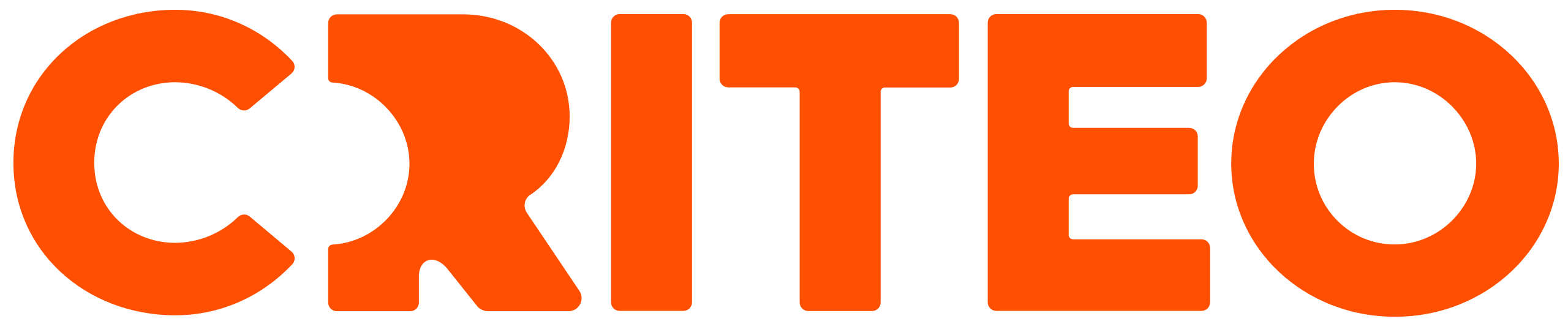Contact Lists
Contact Lists are lists of Customer IDs that you can upload to the platform via different ingestion methods.
Contact Lists help utilize your CRM and Offline sales data to create advanced and premium audiences. They can also be shared with advertisers directly, which provides them with new targeting capabilities.
Once these audiences are uploaded, you can either decide to be the only one to use them in the demand universe of your supply account, or you can decide to share them with your advertisers.
They can be used to target Onsite Display and Offsite Line Items directly in the UI.

Import Contact Lists
You can upload lists of Customer IDs for Onsite and Offsite Campaigns via the SFTP Server.
For ONSITE: C-User ID via SFTP
The retailer is expected to upload one file per audience.
The file should contain one cUserID per line.
The file extension is not mandatory but recommended (.csv or .txt). Compressed files are not supported (.tar/.zip).
Any file name should be accepted (alphanumeric only + hyphen + underscore) and capital letters should be lowercase.
There is no explicit limit on how many IDs a Contact List can include.
For OFFSITE: Hashed Emails (HEM) via SFTP
The Retailer can create a Contact List by uploading either:
An email CRM file (plain text, MD5 hash, or SHA256 hash).
A user identifier list (IDFA, AAID, Liveramp ID or Criteo Cookie ID)
Use one-column .csv, txt, and .tsv files with over 500 distinct values.
Ensure that all source emails are trimmed (without spaces before and after) and are already in lowercase before the hashing process. We accept plain text, MD5, SHA256, or SHA256 of MD5 hashing formats.
Accepted User Identifiers:
It is limited to Retailer IDs for Onsite campaigns and specific open Web IDs for Offsite campaigns.
Onsite campaigns :
C-user ID is mandatory for Event-based and Contact List Audiences.
Other formats/identifiers may be accepted in the future.
Offsite campaigns :
Hashed Emails (HEM) is only for Contact List Audiences.
MAIDs, Cookies IDs, and LiveRamp IDs are accepted.
X-device ID 7 days for Event-based Audiences
Other formats/identifiers may be accepted in the future.

Where does it appear?
Navigate to the Demand side of your CYield Account and select Shared Library followed by Audiences.
On the left panel, click on Contact List Segments. This section displays all imported Contact Lists via SFTP.
In the Contact List Segment tab, you can:
Rename Contact Lists: Users can assign easily understandable names for improved clarity, replacing the previous technical names.
Choose between Private/ Shared: Retailers can set Contact Lists to either:
Private: Only the retailer can use the audience
Shared: All Demand Accounts in the same region can use the audience.

Contact List Status
All Contact List audiences will be available with different statuses on the platform:
Processing: The file is being processed by our system and cannot be used in a line item.
Available: The file has been processed by our system and can be used in a line item.
Available (Updating): The audience is available and is currently rematching IDs.
Available (Update Failed): The audience is available, but new IDs cannot be matched.
Not Enough Data: There are fewer than 1,000 matched IDs. The audience cannot be mapped to a line item.
Unable to process: No IDs matched.

Share Your Contact Lists
Once a Contact List is uploaded onto your retailer account, you can decide to share it with your advertisers in your region and offer them premium and advanced targeting capabilities.
Each list can be either set to:
Private: It is only available to you on your retailer account.
Shared: It is available to all demand accounts/advertisers in your region.
Once a List is switched to the Shared status, it is available for advertisers in your region to use to target their Onsite Display line items.
Best Practices
Create Broad Interests
Before sharing a Contact List, think about giving it a name that brands can understand. By default, your lists are given technical names.
To maintain confidentiality, use descriptive and generic segment names, avoiding explicit references to competitor brands focusing on broad interests aligned with your offerings (e.g: Tech Enthusiasts, Home Decor Enthusiasts, or Fashionistas).
Naming Convention
Distinguish between user identifiers for Onsite (C-User ID) and Offsite (HEM) by appropriately naming the contact list segments.
Consider adding a prefix or suffix: Contact-List_A-Onsite / Contact-List_A_Offsite.