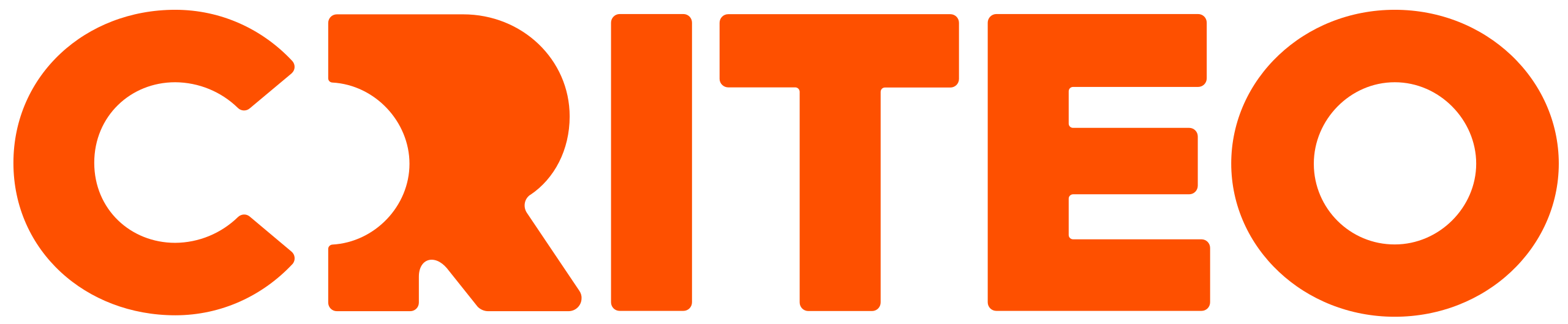Creative Builder
Onsite Display ad formats require you to upload a creative before activating a campaign. Creatives can be found under Shared Library on the top navigation bar. It is strongly encouraged to make your creatives before you begin building a campaign or line item.
You can build a new creative or view existing ones in the Creative Library by following the steps below:
To access the Creative Library, click Shared Library from the top navigation bar and select Creatives from the drop-down menu.
To build a new creative click the +Creative button on the left side of the Creative Library.
On the next page, select the retailer you’d like your creative to run on. The page will automatically populate the available page types and formats for the selected retailer:
Page Types: Homepage, Category, Search, Merchandising, and Product Detail.
Formats: Showcase, Flagship, Butterfly, Custom, etc. You can learn more about formats here.
Once you’ve selected the retailer and format, click Continue to input the final details of the creative builder.
To learn more about how to build a creative, including major guidelines and previews, check out our guide (Onsite Display) Build a Creative.