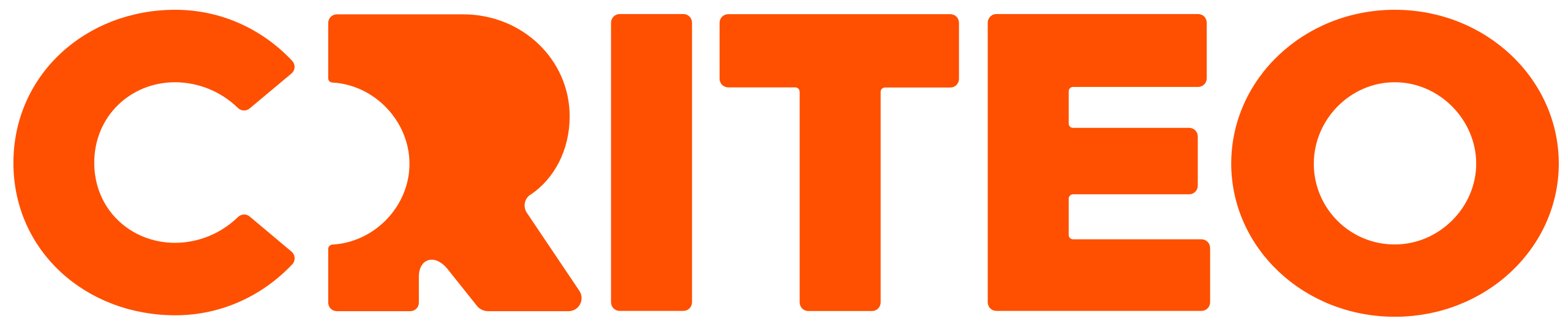Edit a Balance
On the Billing > Balances page, you can edit the Balance Name, Deposit Amount, Start Date, End Date, Salesforce ID, and PO Number.
You can edit these settings anytime, even after your linked campaigns are live. If you edit the Deposit Amount or dates, your campaign pacing and delivery may be impacted. Campaigns will stop delivering if their linked balance hits the specified capped amount or if the end date is reached. Check your balance regularly to ensure your campaigns have sufficient available funds.
Edit a Balance
On the Balances > Billing page, click the Edit icon next to the Deposit Amount you want to edit.
If switching from uncapped to capped, select Capped and enter the amount to cap the balance at a set amount. Once your linked campaigns reach the set amount, they will stop delivering ads.
If switching from capped to uncapped, select Uncapped to spend the balance freely across the linked campaigns.
If editing your capped balance amount, choose Increase By or Decrease By and enter the amount to add to or remove from your current remaining balance.Click Save.
Check the new Deposit Amount to make sure it corresponds to what you want your linked campaigns to be able to spend.