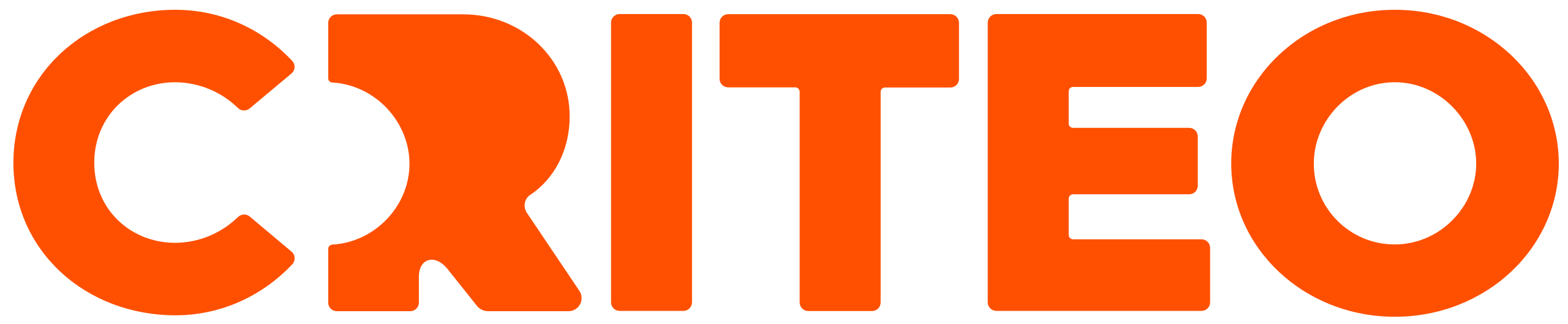Edit a Campaign Budget
Campaign budgets help you control your advertising costs. In RMP, you can decide to either set a total budget for your campaign or leave your campaign uncapped. You can edit your budget at any time, effective immediately.
On the Campaigns page, click the name of the campaign you want to edit.
Click Campaign Settings.
Click the Edit icon in the Campaign Budget column.
If switching from uncapped to capped, select Capped and enter the amount to cap the budget at a set amount. Once your campaign reaches the set budget amount, it will stop delivering ads.
If switching from capped to uncapped, select Uncapped to spend freely from the available funds of the balance linked to the campaign.
If editing your capped campaign budget, choose Increase By or Decrease By and enter the amount to add to or remove from your campaign's remaining budget. You can mark the New Remaining Budget checkbox to make sure the budget corresponds to the amount you want your campaign to spend.Click Save.