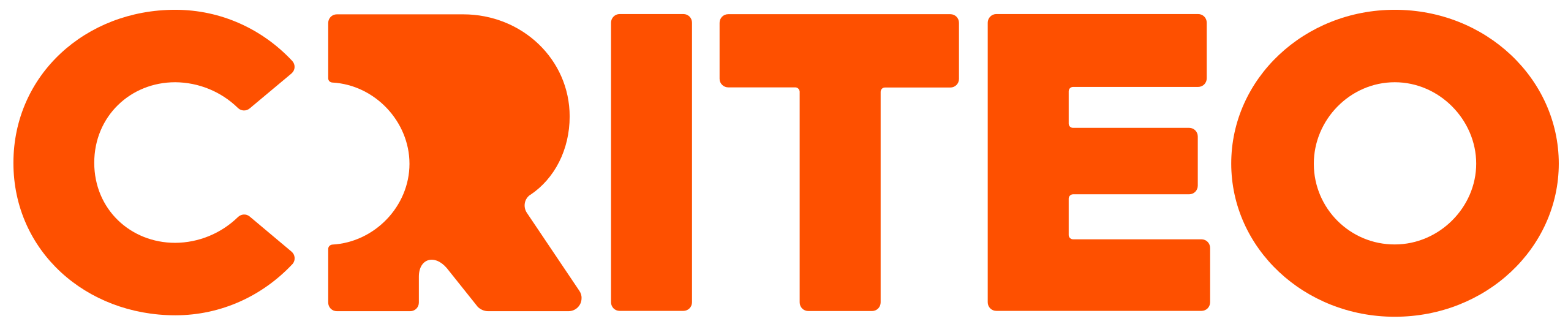New RMP Metrics
We recently released several new metrics to the Retail Media Platform. The following is a detailed breakdown of what new metrics are available, where you can find them, and how they’re calculated.
Campaign Dates
Available for Open Auction and Preferred Deals campaigns.
You can now view a campaign's start and end dates on the upper right corner of the Analytics > Campaign Summary report and in the Start Date and End Date columns on the Campaigns page.
Previously, these dates were only available at the line item level.
These are the start and end dates you entered when setting up the campaign.
If you did not select start and end dates for a Preferred Deals campaign, the earliest line item start date and the latest line item end date within the campaign will display.
Remaining Budget Percentage
Available for Open Auction and Preferred Deals campaigns.
Remaining Budget is a new column on the Campaigns and Line Items pages.
Calculated as the remaining budget divided by the campaign or line item’s total budget.
In Open Auction campaigns, if the campaign or line item is uncapped, the remaining budget percentage will not be available.
Average CPM
Only available for Preferred Deals campaigns.
Average CPM is a new column on the Campaigns and Line Items pages.
Calculated as the total cost of impressions served divided by the total number of impressions.
Spend Pace
Only available for Preferred Deals campaigns.
Spend Pace is a new column on the Campaigns and Line Items pages. It indicates whether your campaign or line item is pacing ahead or behind and by how much.
Calculated as the difference between planned spend (based on the selected budget and pace settings for campaigns and line items) and actual spend.
This difference is expressed both as a currency value and a percentage.
For information on all metrics available in the platform, see Demand-Side Metrics.