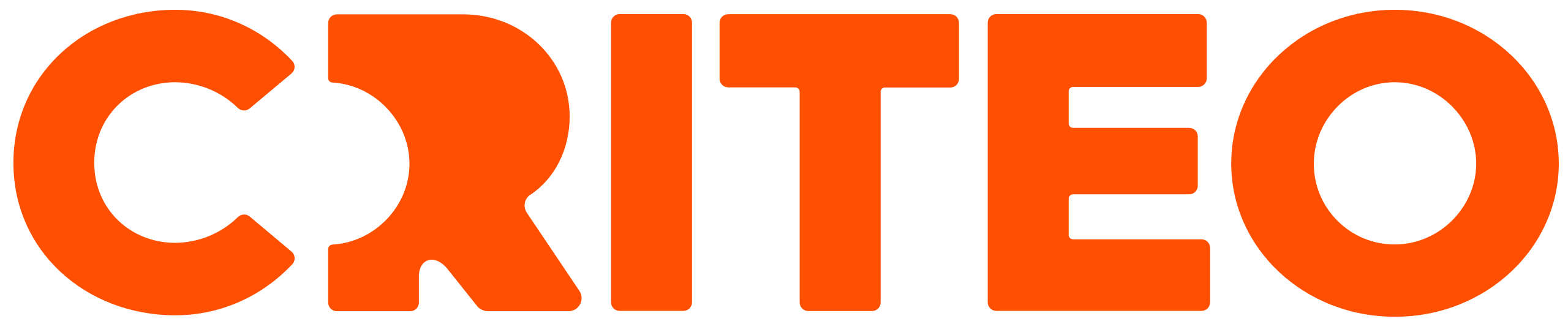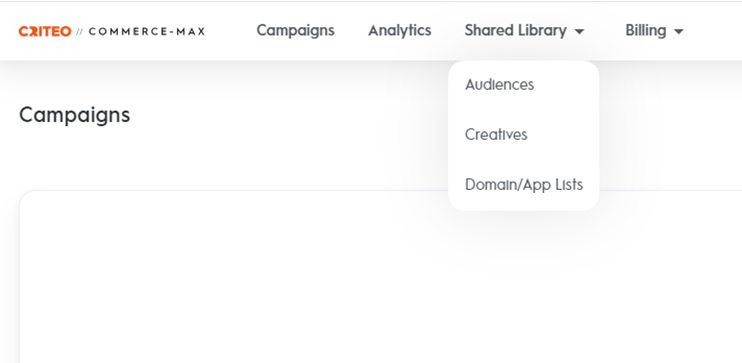
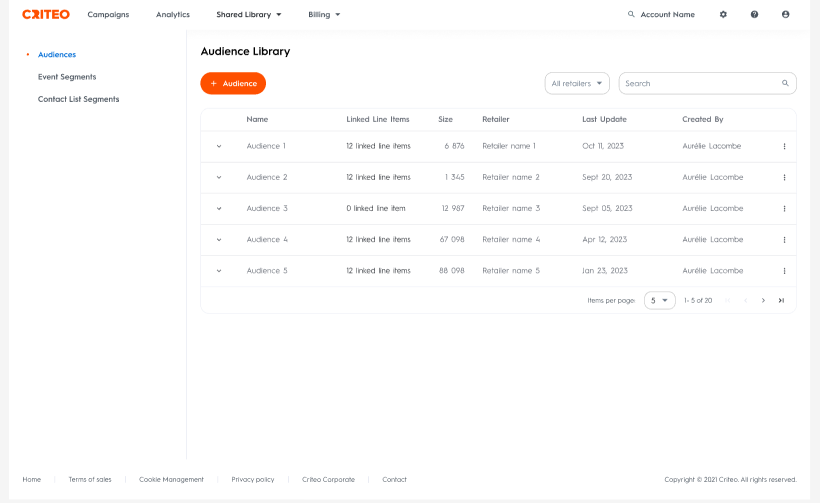
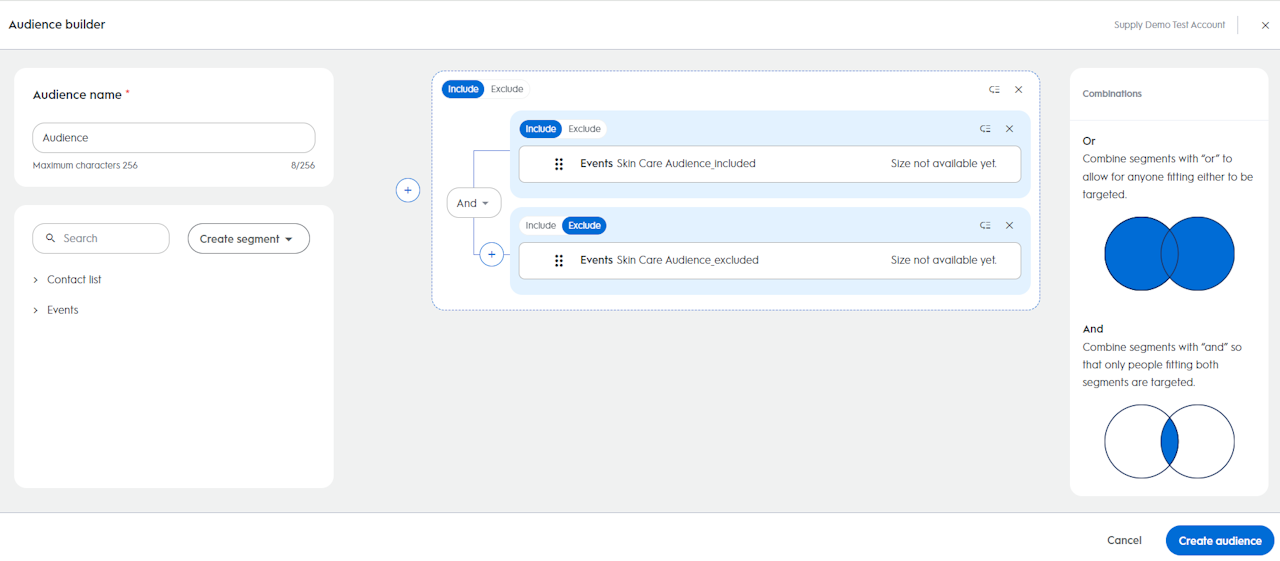
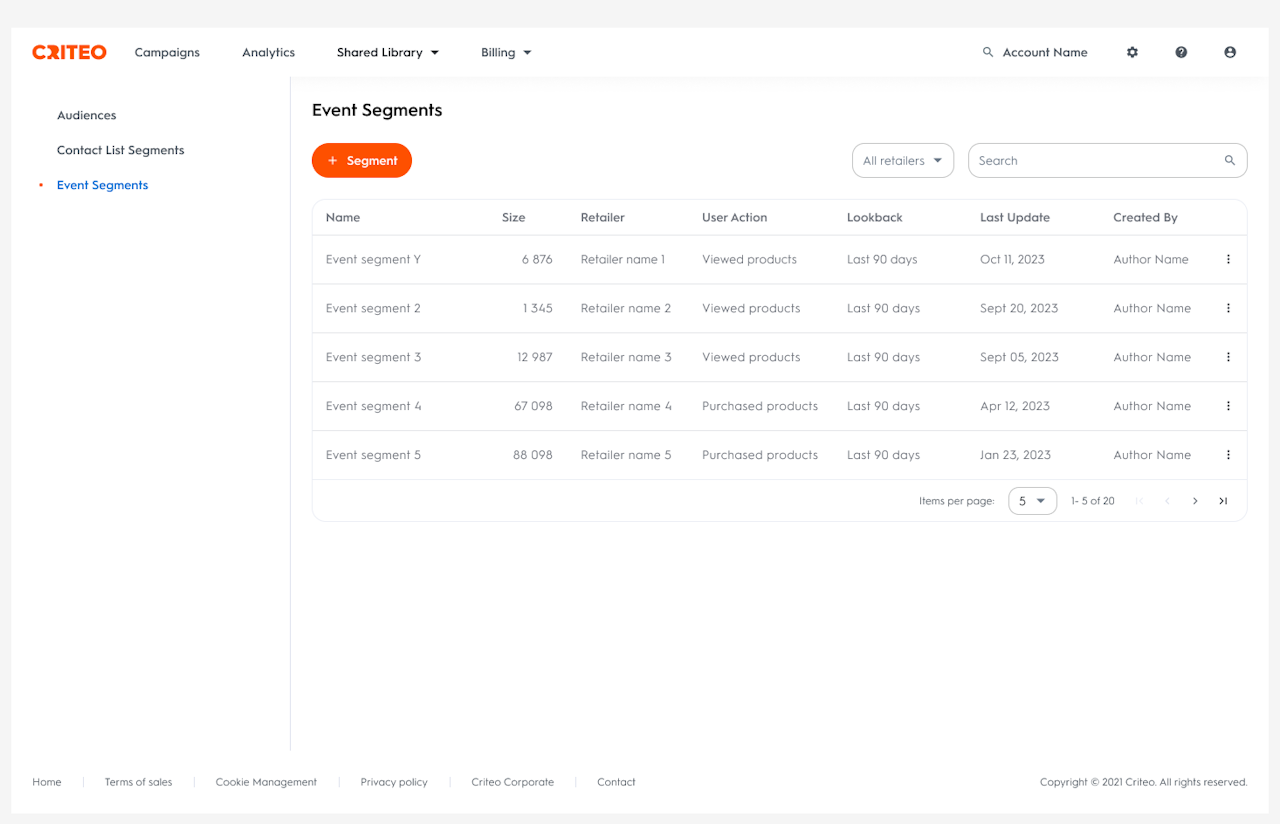
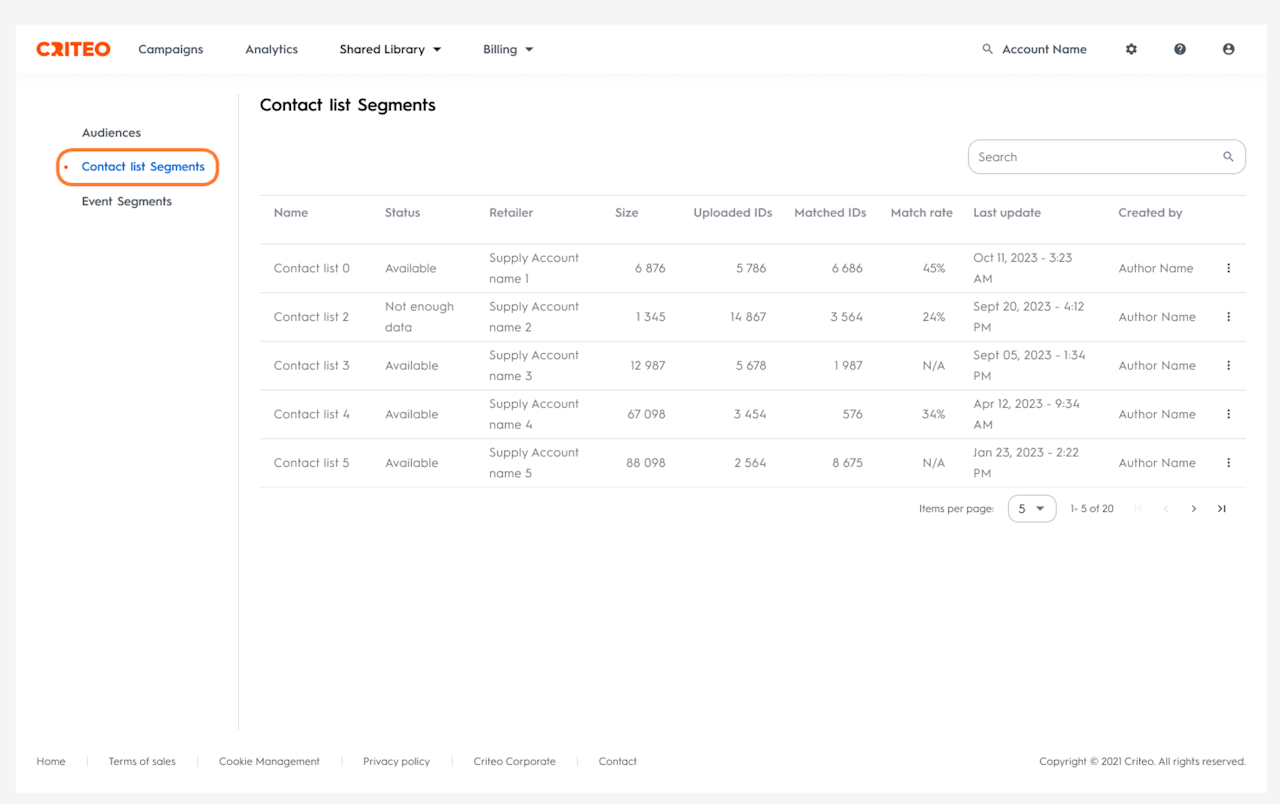
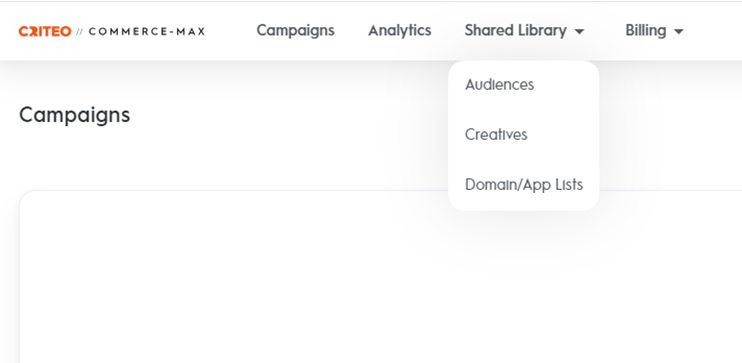
Audiences Overview
The Audiences tab serves as the central repository for all your created audiences and provides the capability to generate new audiences as needed. To access the Audiences tab:
Select Shared Library on the top navigation bar.
From the drop-down menu, choose Audience.
Audiences built here can be used across multiple Onsite Campaigns.
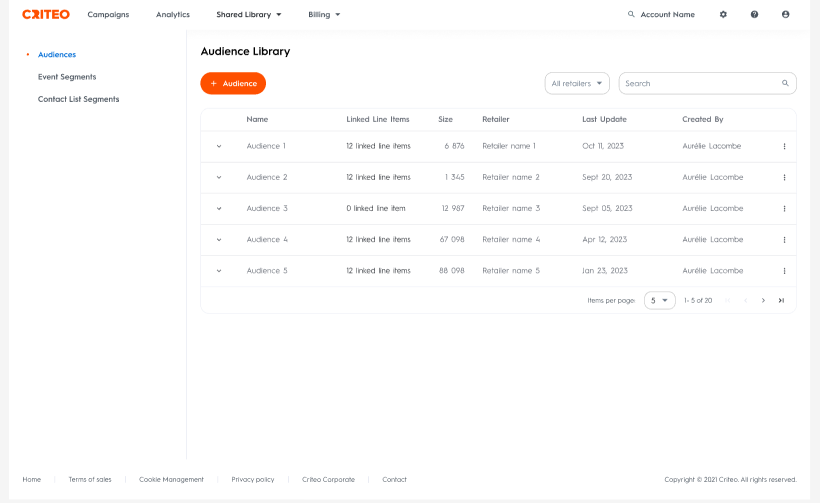
Audience Library
Audiences consist of people whom you wish to target in your marketing campaigns, grouping them based on specific characteristics, interests, or shopping behaviors.
The Audience Library houses your list of created audiences and allows you to generate new audiences directly through the Audience Builder. A new tab will appear for this purpose.
You will see the following details for each of the existing audiences:
Name: The designated name for the audience.
Linked Line Items: All line items associated with the created audience.
Size: The total number of individuals within the audience.
Retailer: The Retailer to which the audience is attributed.
Last Updated: The most recent modification that was made to the audience.
Created By: The user responsible for the creation of the audience.
To create a new audience, you will have to click on the +Audience button on the page, which will open up the Audience Builder.
In our Commerce Max platform, an audience segment can consist of Event Segments and/or Contact List Segments.
And, our Audience Builder allows you to combine these Event Segments and Contact List Segments to create an audience segment that you can target in your campaigns.
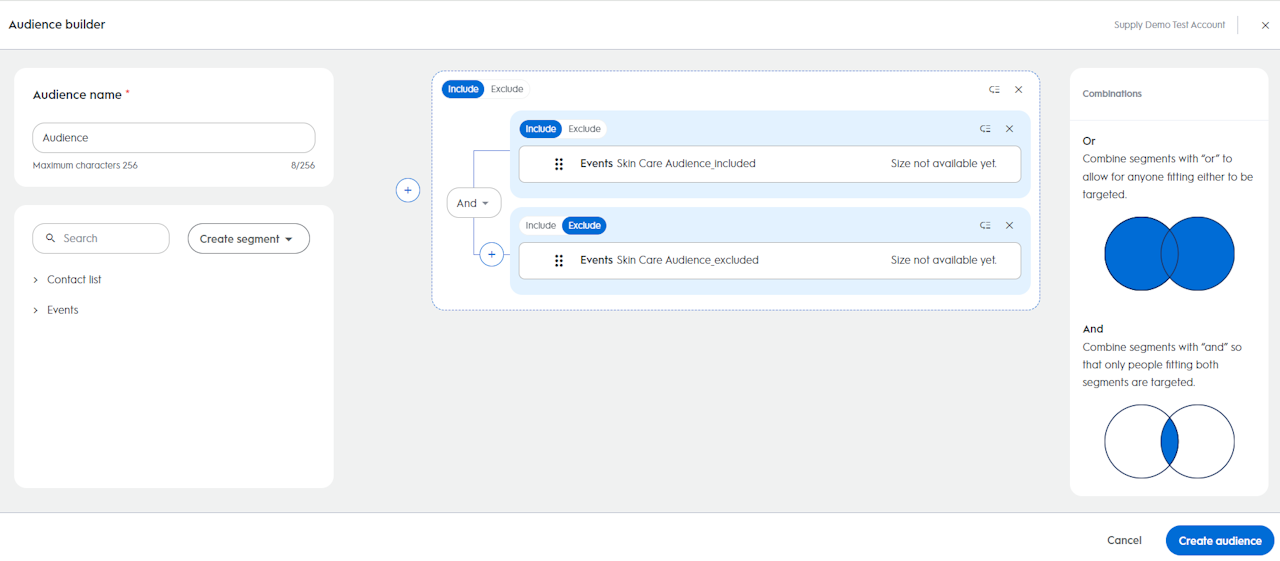
Audience Builder
The Audience Builder is a tool that grants fine-tuned control over audience targeting strategy, enhancing precision and effectiveness in reaching the desired audience. It is a powerful tool designed to empower you with the capability to create highly targeted audience segments by seamlessly combining various segments.
Audiences built here can be used across multiple Onsite Display campaigns and Line Items.
In Audience Builder, you can mix and match Events and Contact Lists, combining them with algebraic operations such as OR & AND, and Include & Exclude to create specific audiences to target in your campaigns.
Combinations:
Or: Combine segments with "or" to target anyone fitting either segment.
And: Combine segments with "and" to target only individuals fitting both segments.
Intersections:
Include: Target people as part of this segment with your ads.
Exclude: Ensure people in this segment are not targeted by your ads.
These operations work with the concept of Boolean Logic which you learn more about under the How to build an audience? section in this guide.
Types of Segments
Segments are the building blocks of the Audience Builder, forming the basis of audiences. There are two types of segments:
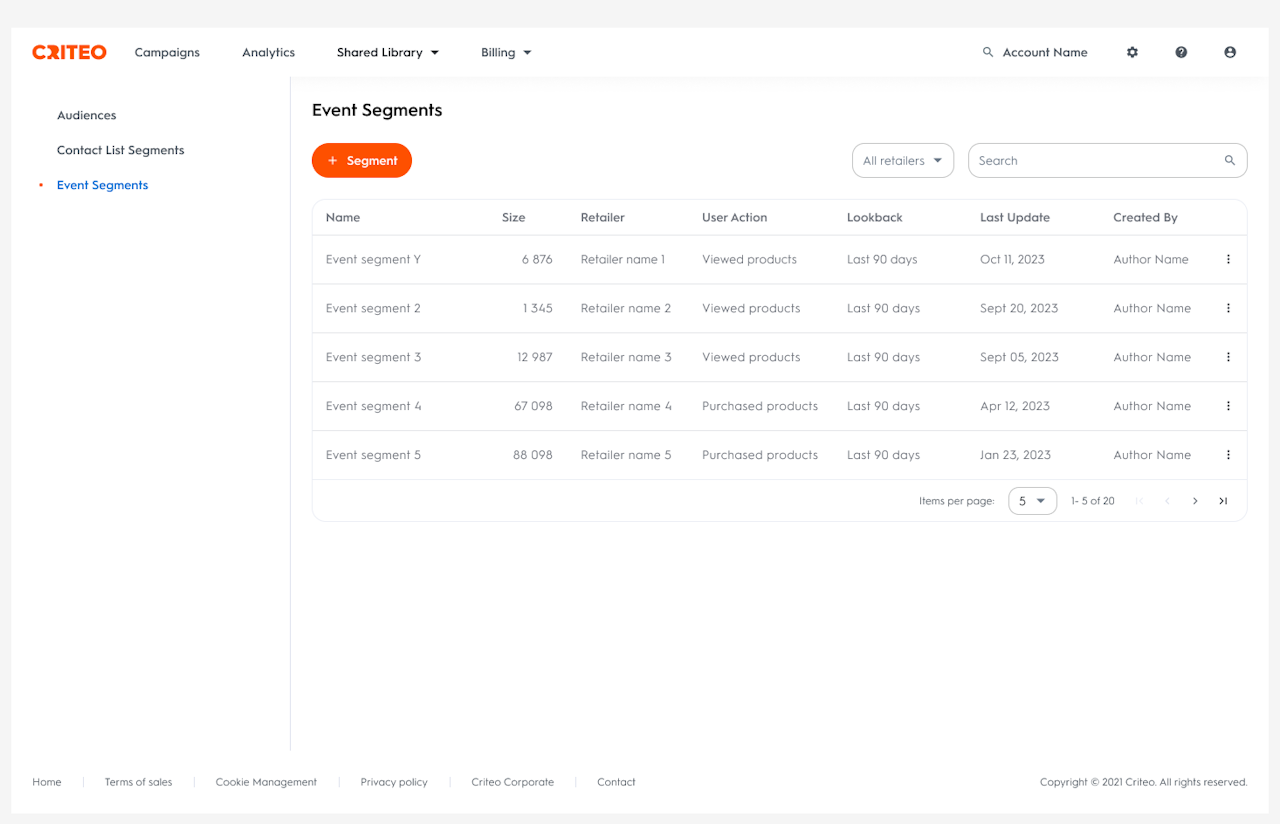
1. Event Segments
The Event Segment is a targeted audience based on user behaviors and actions, such as purchases, interactions with specific categories, brands, or price ranges on a retailer's website or app.
It allows you to tailor your campaigns to users who have demonstrated particular actions or interests within a specified time frame, enhancing the precision of audience targeting.
This tab contains all the previous event segments created based on user behavior and activity. You will see the following details for each of the existing Event Segments:
Name: The designated name for the audience.
Size: The total number of individuals within the audience.
Retailer: The Retailer to which the audience is attributed.
User Action: 'Viewed Products', 'Purchased Products', and 'Added Products to the Cart'.
Lookback: The period to consider for the action taken.
Last Updated: The most recent modification that was made to the audience.
You can create new segments by clicking on the +Events button based on actions such as Viewed Products, Purchased Products, and Added Products to Cart. You can choose your audience based on the products they have interacted with, including Categories, Brands, or both.
Check out the How to Create Event Segments section in this guide to learn in detail how to create a new Event Segment and include it in an audience.
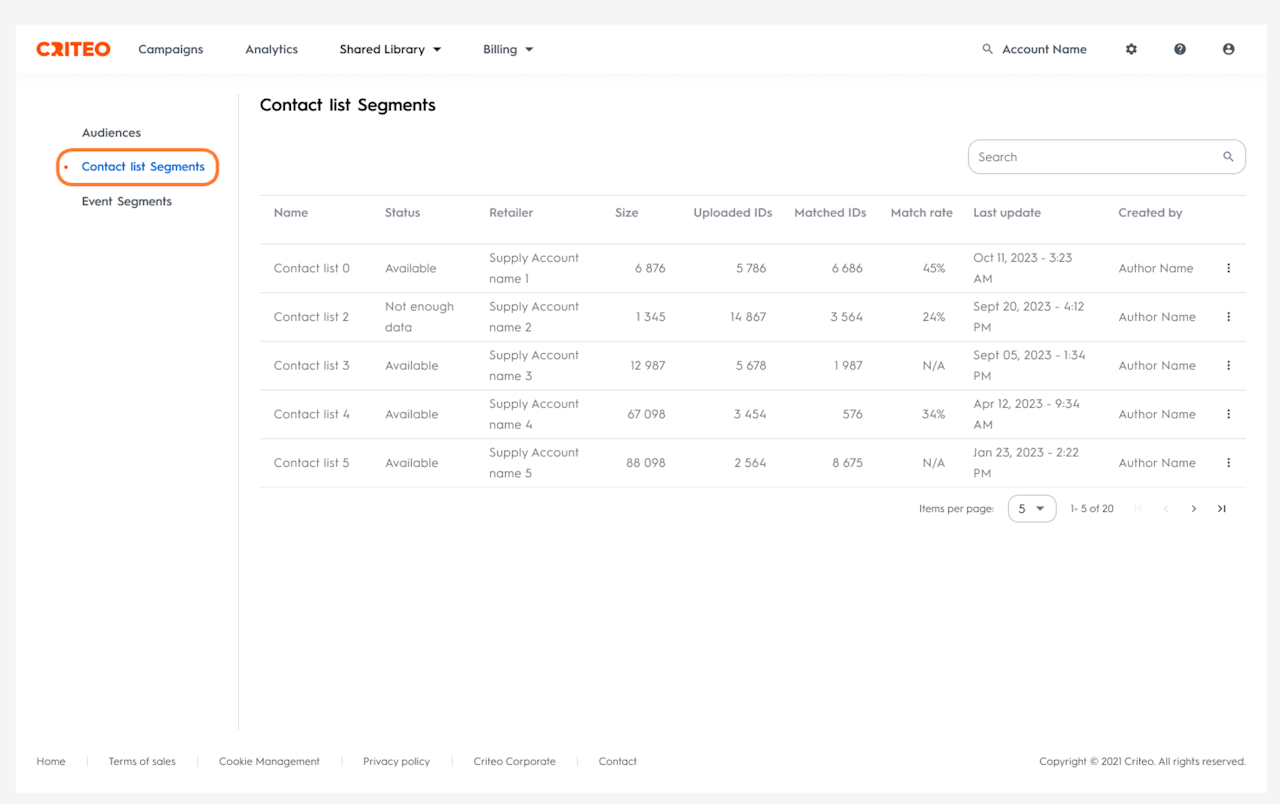
2. Contact List Segments
Derived from contact information, Contact List Segments incorporate data from email lists or user identifier lists. They leverage the retailer's CRM data, allowing you to target customers using retailer first-party data, including Web and App Data, Customer Emails from CRM, and Offline Data.
These segments seamlessly integrate into both Onsite and Offsite campaigns, enhancing targeting capabilities. Contact List Segments also allow retailers to leverage their data and offer you premium access and more advanced unique audiences to target in your Onsite Campaigns. Retailers can share these audiences directly with you, unlocking expanded targeting possibilities and fostering collaboration.
You will find all your existing Contact Lists under this tab, with each segment showing the following details:
Name: The designated name for the audience.
Status:
Available: The audience is available for you to map to a line item.
Available (Updating): The audience is available and is currently rematching IDs.
Available (Update Failed): The audience is available, but new IDs could not be matched.
Processing: ID matching is processing and you can not yet map this audience to a line item.
Not Enough Data: Fewer than 1,000 IDs matched.
Unable to Process: No IDs matched.
Retailer: The Retailer to which the audience is attributed.
Size: The total number of individuals within the audience.
Uploaded IDs: The number of IDs uploaded.
Matched IDs: The number of uploaded IDs that matched with Criteo IDs.
Match Rate: The % of uploaded IDs that matched with Criteo IDs
Last Update: The most recent modification that was made to the audience.
Created By: The user responsible for the creation of the audience.
Currently, Contact List Segments can be ingested by the retailer through SFTP via the Audience Uploader Tool.