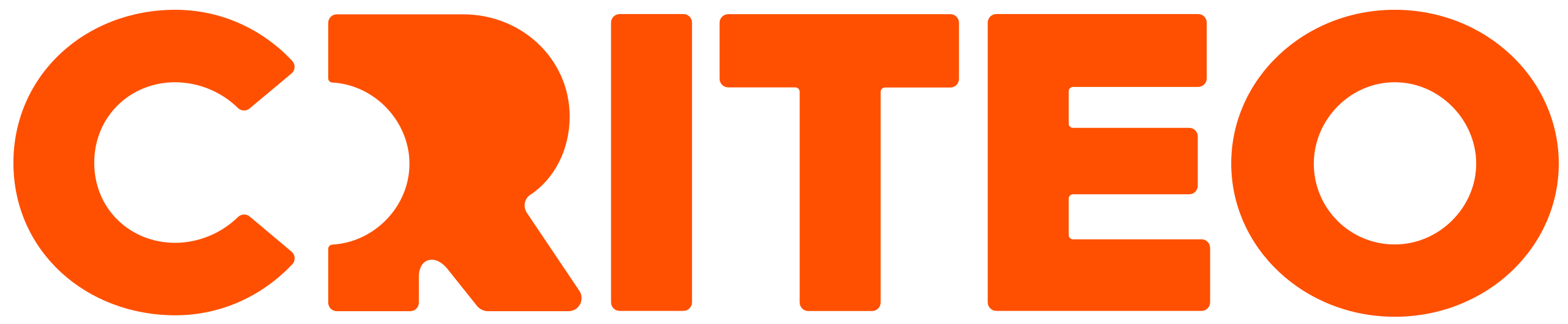Pause a Balance's Campaign
You cannot remove a campaign from your balance, but you can pause the campaign from using your balance's available funds. You need a Business Manager or Admin user role to pause a campaign.
On the Billing > Balances page, click the name of the balance with the linked campaign that you want to pause.
- Switch the Off/On toggle to Off for each campaign you want to pause from using the balance funds. You can switch paused campaigns back On to resume using balance funds.
- Click Save.